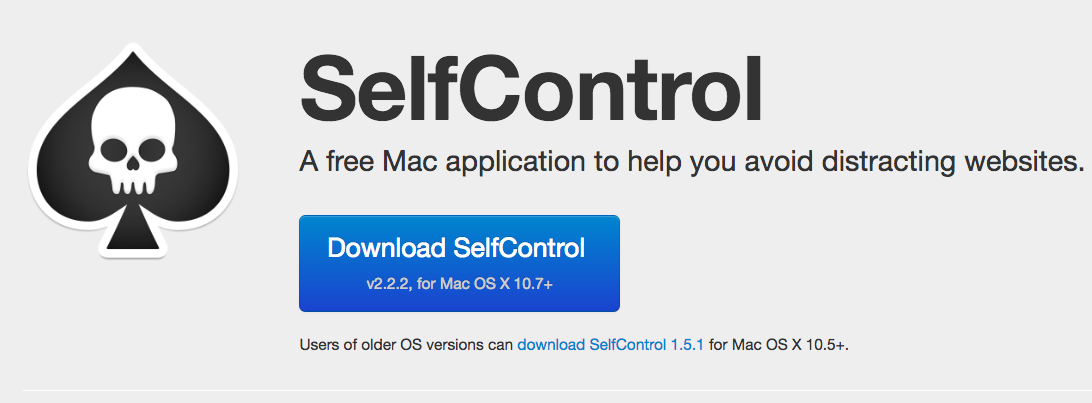Ever find that there’s not enough time in the day to do everything? Of course you do.
That’s why apps and tools like the numerous browser plug-ins on staying focused (like StayFocusd) and Self Control have been invented, to keep us on the straight and narrow and stop us being distracted. And why Wunderlist and AnyList were developed, to keep reminding us of the important things we need to be doing.
So many of my clients tell me that they don’t have time to do their own PR, or work on their social media.
I hear you! I also find it a bit of a challenge, not least because I can end up falling down the rabbit hole of the internet instead of focusing on the activity that will bring most impact to my business. I’m better than I used to be though, because I’ve needed to be. My time is valuable, and so is my profile on social media, because as a freelancer it needs to be.
So I’ve come up with an approach that will help you spend only 15 minutes a day on social media, and bring great results. As we’re only talking 15 minutes, I’m focusing solely on Twitter and LinkedIn, as I think they bring most benefit to business owners, although this does depend on what you’re selling.
One of the apps I use to stop distraction!
Initially, it will take you a little bit longer than 15 minutes to get yourself set up, and there are obviously other tasks that you should also be doing on a less regular basis, such as monitoring and measuring your output. I can help with that, if you don’t have the time, or don’t know what to do. But believe me, it’s worth it, as it will save you time in the long run.
What you’ll need first are:
A content plan - a content plan outlines the content you are going to create (like blog posts, white papers or video tutorials) that you’ll be talking about on social media, and where you will find the inspiration for this content. It helps you focus on your core service offering, but more importantly, what your potential customers need. This is different to a marketing plan, but will inform what you do, when you do it, and where you post this content.
Content from this content plan - your social media shouldn’t be just retweets to stuff you like, but you knew that didn’t you? So make sure you’re publishing and creating the great content from your content plan so that gives you something to talk about on LinkedIn and Twitter.
Twitter lists - Use Twitter lists to filter out the most useful accounts as this will really give you focus. Don’t forget you can subscribe to others lists if you don’t have time to set up your own. Anyone want my NE journos list? And if you find someone you think is good, go to ‘Lists’ on their profile page and ‘Member of’ and you can see all the lists they appear on, along with lots of other good people.
A social media management tool, like Hootsuite or Buffer - I use Hootsuite, as I can both manage my lists there, and also schedule my social media activity. The free version is a bit hidden, but fear not, it’s still there (although you can now only have three linked accounts, rather than five). Go to https://hootsuite.com/create-free-account#/
A list of your key influencers - Utilise other people who spend more time on social media than you. See what they’re doing/saying/reading. See Twitter lists above!
What to do in your 15 minutes:
Step 1:
Set a timer - this may be the most obvious, but one of the most important. If you know you’ve only got 15 minutes, you’re going to make the most of that time.
Step 2: (1 minute)
Open Hootsuite - Review all mentions of you, and like/share/reply where necessary. Also do a search for your name/company name with and without a hashtag, to pick up those mentions that may not have been brought up.
Step 3: (5 minutes)
Go to your Twitter lists in Hootsuite - curate the best content, liking/sharing and commenting, and noting anything for later that may be a good idea for a bit of long-form content. Follow any new accounts that are interesting, or add them to your existing lists.
Step 4: (3 minutes)
Search Twitter and LinkedIn - if there is something in particular that you’re selling or doing, then find out what others are saying about it. I look at #Durham #Newcastle and #Sunderland, for example, to keep an eye on what’s happening in the NorthEast, although there’s an awful lot of football content to filter out! If you get into the habit of doing this every day, the good stuff will naturally stand out.
Step 5: (3 minutes)
Review your core websites - These are the sites that you should have noted in your content plan, that are relevant to your industry or interest. I look at a few most days, like the National Archives, Nesta and Wired. Then curate the good stuff, and look for inspiration for future blog posts, research or any other content.
Step 6: (3 minutes)
Share or tweet about your content - Schedule some posts about your content from your content plan, with links, images, hashtags and videos. Change what you say about the same content each time, and don’t forget to measure the effectiveness of your efforts.
And there you have it! Your 15 minutes a day plan for your social media. I’d love to hear how you get on with this, or if you have any other tips to making the best use of your time.